Introduction:
Windows 11 brings a fresh look and new features, but what if you’re using Windows 10 and want a taste of the modern interface? Here’s a guide to help you customize Windows 10 to mimic the aesthetics and functionality of Windows 11, all while ensuring reversibility and compatibility.
1. Start Menu Transformation:

How:
- Install Start11:
- Download and install Start11 from Stardock.
- Customize your Start Menu layout to mirror Windows 11.
Benefits:
- Modern Interface: Enjoy the clean and centered Start Menu, resembling Windows 11.
- Enhanced Customization: Tailor the menu to your liking with various themes and layouts.
2. Taskbar Elevation:

How:
- TaskbarX Installation:
- Get TaskbarX from GitHub.
- Adjust taskbar transparency, icon spacing, and position to mimic Windows 11.
Benefits:
- Dynamic Taskbar: Achieve a dynamic taskbar similar to Windows 11.
- Enhanced Aesthetics: Enjoy a sleek and centered taskbar appearance.
3. Window Styling:
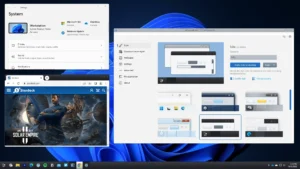
How:
- WindowBlinds Installation:
- Download WindowBlinds from Stardock.
- Apply Windows 11-like visual styles to your windows.
Benefits:
- Consistent Aesthetics: Harmonize window designs with Windows 11’s modern look.
- Personalization: Choose from a variety of styles to suit your preferences.
4. Notification Center Upgrade:
How:
- TaskbarX Integration:
- Utilize TaskbarX to enhance notification center aesthetics.
- Adjust icon spacing and transparency for a cleaner look.
Benefits:
- Unified Appearance: Achieve a notification center closer to Windows 11.
- Improved Functionality: Customize notifications to your liking.
Important Tips:
- Reversibility: All suggested modifications are reversible, ensuring you can revert to the default Windows 10 appearance.
- Compatibility and Risks: Be aware of compatibility issues with future Windows updates and potential risks associated with third-party customization tools.
Caution:
- Legal and Policy Issues: Exercise caution to comply with Microsoft’s policies and potential legal implications related to customization.
By following these steps, you can transform your Windows 10 interface to emulate Windows 11 in 2024, providing a refreshed and modern user experience.


Leilany Snyder