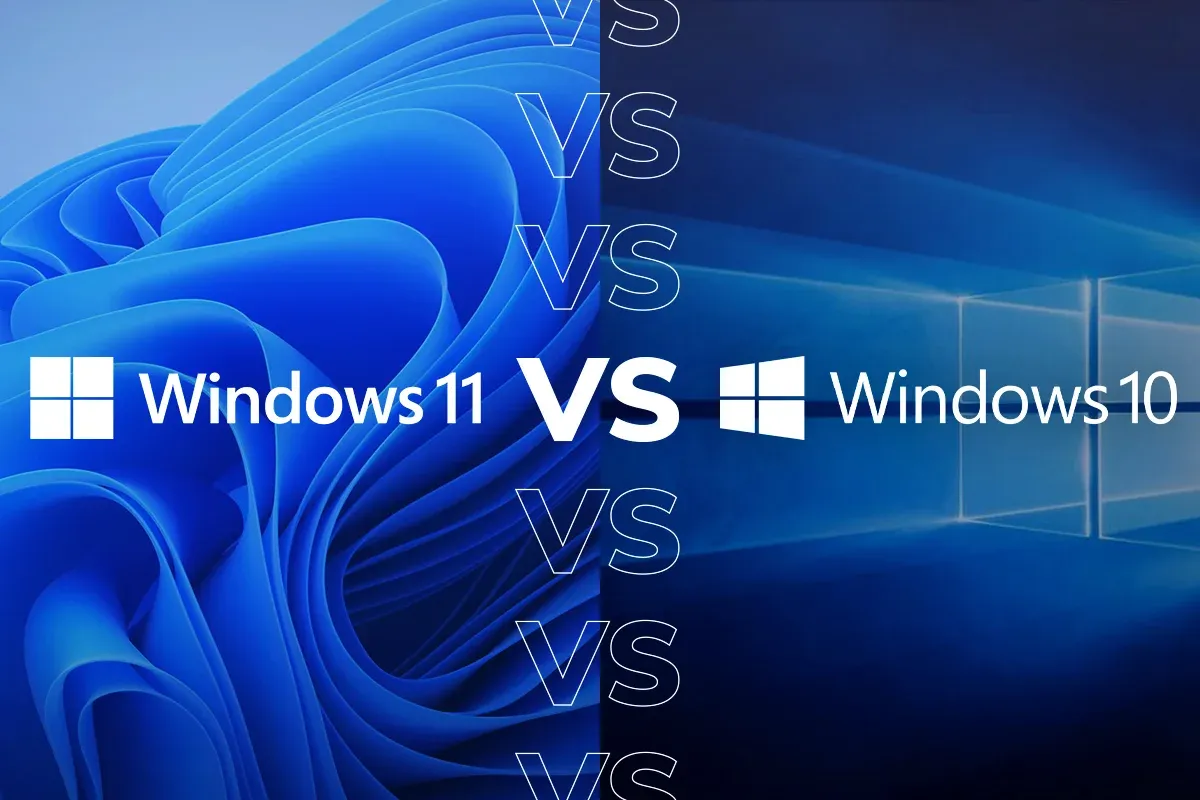Introduction
Windows 10 vs Windows 11: Windows, the operating system that powers our PCs, has evolved over the years. In this blog post, we’ll compare Windows 10 and its successor, Windows 11, to help you decide whether upgrading is worth considering.
User Interface
Start Menu Evolution
- Windows 10: Traditional Start menu with Live Tiles for app previews.
- Windows 11: Redesigned, simplified Start menu with a centered layout for a cleaner and more modern look.
Example: Think of the Start menu as the dashboard of your computer. Windows 11 gives it a fresh coat of paint for a more organized and aesthetically pleasing experience.
Performance
Speed and Efficiency
- Windows 10: Efficient but not optimized for newer hardware.
- Windows 11: Optimized for speed, offering better performance on modern processors.
Example: Upgrading to Windows 11 is like getting a newer, faster car – it can handle your daily tasks more swiftly and efficiently.
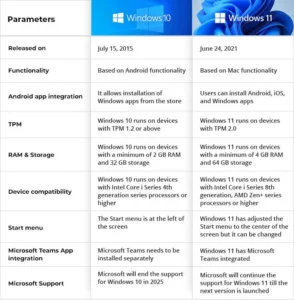
System Requirements
Hardware Compatibility
- Windows 10: Compatible with a wide range of hardware, including older devices.
- Windows 11: Requires TPM 2.0 and Secure Boot, which may limit compatibility with older machines.
Example: Think of Windows 11’s system requirements as a ticket to a high-tech amusement park – you need the right pass (hardware) to enjoy the latest rides.
New Functionalities
Snap Layouts and Snap Groups
- Windows 10: Traditional window management without advanced multitasking features.
- Windows 11: Introduces Snap Layouts and Snap Groups for improved multitasking, making it easier to organize and navigate open applications.
Example: Imagine your computer screen as a workspace. Windows 11 helps you organize your ‘virtual desk’ more efficiently, like having multiple desks for different tasks.
Should You Upgrade?
Benefits and Drawbacks
- Benefits: Improved performance, modern interface, and new multitasking features in Windows 11.
- Drawbacks: Potential compatibility issues with older hardware.
Example: Upgrading to Windows 11 is like moving to a new neighborhood. You get a modern house and improved surroundings, but you might need to leave some old furniture behind.

Conclusion
In the world of operating systems, Windows 11 brings a fresh look and improved features. However, consider your hardware before making the leap. The decision to upgrade boils down to your preference for a modern interface and enhanced performance versus the potential need for new hardware.
Remember to back up your important data before making any major changes to your operating system.
Sources: