Introduction
Selecting the right edition of Windows 11 is crucial for a tailored computing experience. In this guide, we’ll break down the different editions of Windows 11, their features, and help you make an informed decision based on your individual needs.
Understanding Windows 11 Editions
Windows 11 Home

- Designed for general users.
- Example: If your computer is like a family car, Windows 11 Home is the all-in-one package for daily use. It covers the basics and provides a smooth ride.
- Source: Microsoft – Compare Windows 11 Home and Pro
Windows 11 Pro
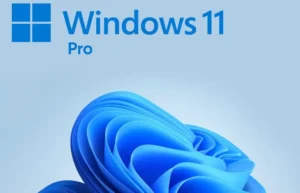
- Ideal for professionals and businesses.
- Example: If your computer is your office, Windows 11 Pro is like a high-performance work vehicle. It offers advanced features for business and productivity.
- Source: Microsoft – Compare Windows 11 Home and Pro
Windows 11 Enterprise

- Features tailored for large organizations.
- Example: For corporations with a fleet of computers, Windows 11 Enterprise is like a specialized vehicle equipped with top-notch security and management tools.
- Source: Windows Central – Windows 11 Enterprise features
Windows 11 Education

- Catering to educational institutions.
- Example: If your computer is a classroom, Windows 11 Education is like a dedicated learning environment, providing tools tailored for educational purposes.
- Source: Microsoft – Windows 11 Education Edition
Choosing the Right Edition for You
- Prioritize security and advanced features? Go for Windows 11 Pro.
- Need a well-rounded package for general use? Windows 11 Home is sufficient.
- Tailor your choice to specific requirements, considering your computer usage patterns.
Conclusion
In summary, understanding your needs is key to choosing the right Windows 11 edition. Whether it’s the all-in-one simplicity of Home, the business-centric features of Pro, the enterprise-level tools in Enterprise, or the educational focus of Education, your choice ensures a seamless and tailored computing experience.
Remember, your computer is like a vehicle – choose the one that best suits your journey.

