Introduction
Google Drive vs OneDrive: In today’s digital age, the choice between Google Drive and OneDrive can be a perplexing decision. As cloud storage becomes increasingly essential, this comprehensive comparison aims to guide you through the strengths and weaknesses of these two giants, ensuring you make an informed choice.
Feature Face-Off: Breaking Down Google Drive and OneDrive

1. Accessibility and Cross-Platform Support
- Google Drive:
- Seamlessly integrates with Android devices and web browsers.
- Offers robust support for Windows, macOS, and iOS.
- OneDrive:
- Excellently integrates with Windows and iOS platforms.
- Also extends support to Android and macOS users.
Real-Life Analogy: It’s like choosing a car that not only runs smoothly on your preferred roads but can also navigate other terrains effortlessly.
2. Collaboration and Sharing
- Google Drive:
- Known for its real-time collaboration features.
- Offers easy sharing options with various permission levels.
- OneDrive:
- Strong integration with Microsoft 365 for collaborative work.
- Provides precise control over sharing settings.
Real-Life Example: Collaborating on a document in Google Drive is akin to a shared digital workspace where everyone contributes simultaneously, while OneDrive offers a more structured teamwork environment.
3. Offline Access
- Google Drive:
- Allows offline access with Google Docs, Sheets, and Slides.
- Files can be downloaded for offline viewing.
- OneDrive:
- Seamless integration with Microsoft Office apps for offline use.
- Offers the ability to mark files for offline access.
Real-Life Analogy: It’s like having your favorite book available even when you’re miles away from the nearest library.
4. Pricing and Storage Plans
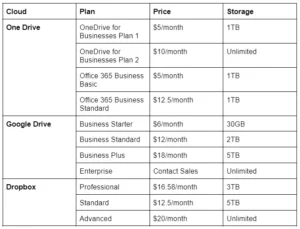
- Google Drive:
- Competitive pricing with various storage plans.
- Often bundled with additional Google Workspace apps.
- OneDrive:
- Part of Microsoft 365 subscription, including productivity tools.
- Offers tiered storage plans catering to different needs.
Real-Life Example: Choosing a storage plan is akin to selecting a home based on your family size – you don’t want too much empty space or constantly feel cramped.
5. User Reviews
- Google Drive:
- Users praise its simplicity and collaborative features.
- Some report occasional syncing issues.
- OneDrive:
- Commended for its seamless integration with Microsoft products.
- Criticized for a slightly steeper learning curve.
Real-Life Perspective: Think of it like choosing a restaurant based on customer reviews – what matters most to you, the atmosphere or the menu variety?
Conclusion
In the Google Drive vs OneDrive face-off, neither emerges as a clear winner. The best choice depends on your unique needs. Google Drive suits those who prioritize real-time collaboration and a user-friendly experience, while OneDrive integrates seamlessly with Microsoft tools, making it an excellent choice for users in the Microsoft ecosystem.
Remember, the perfect choice is the one that aligns with your preferences and workflow, ensuring a smooth and productive digital journey.
For further exploration and verification, refer to Google Drive and OneDrive.

