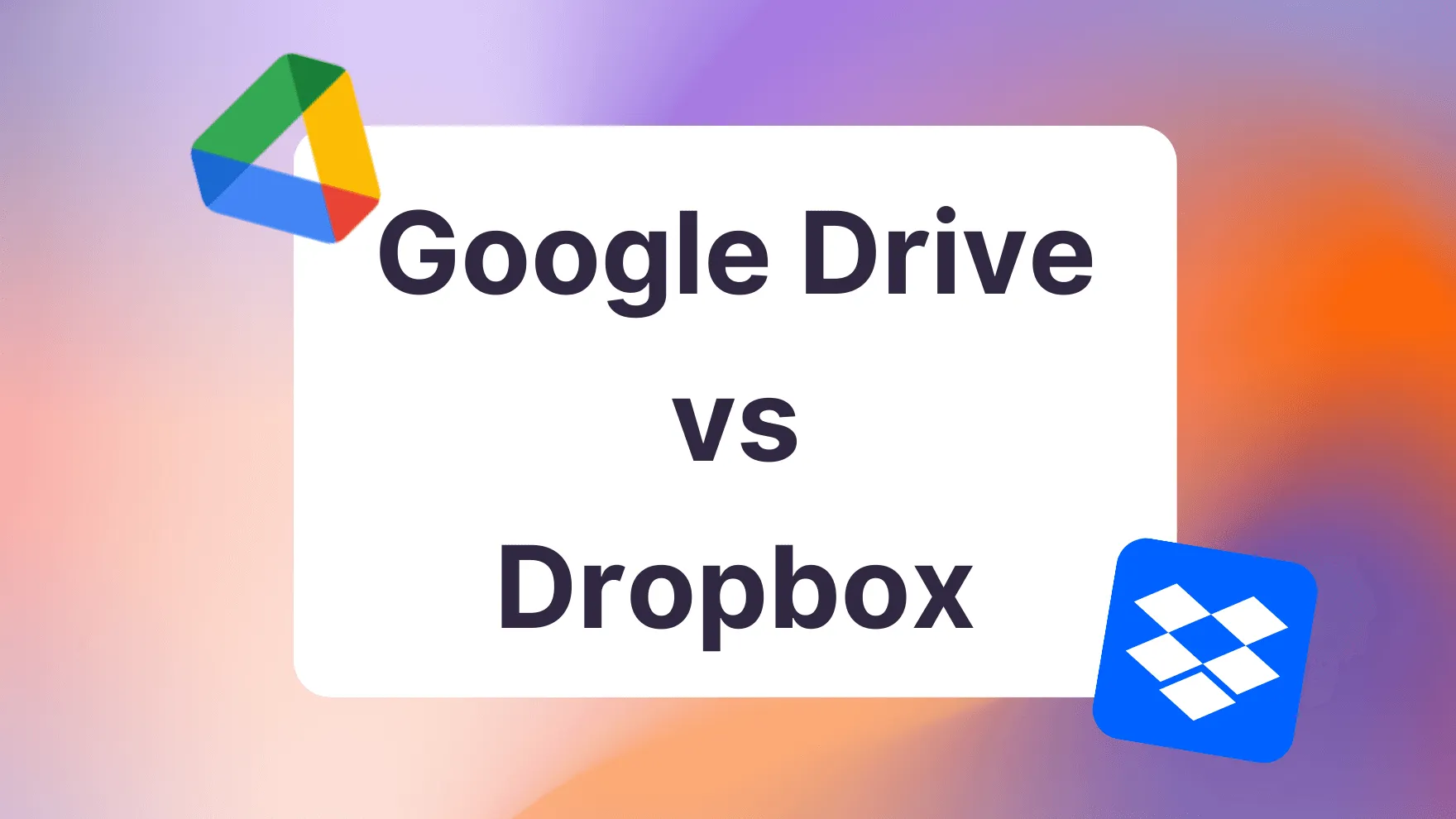Introduction
Google Drive vs Dropbox: Choosing the right cloud storage solution can be challenging. In this comparison, we’ll unravel the strengths and weaknesses of two giants in the field: Google Drive and Dropbox. Let’s dive into the features, functionalities, and user experiences that matter most.
Feature Face-Off: Unraveling Google Drive and Dropbox
Accessibility and Cross-Platform Support
- Google Drive:
- Seamless integration with Android devices.
- Strong support for Google Workspace (formerly G Suite) applications.
- Dropbox:
- Excellent compatibility across various operating systems, including Windows, macOS, and Linux.
- Smooth experience on iOS devices.
Real-Life Example: Imagine effortlessly accessing your files from your smartphone, regardless of its operating system.
Collaboration and Sharing
- Google Drive:
- Real-time collaboration with multiple users on documents.
- Easy sharing options with customizable permissions.
- Dropbox:
- Streamlined sharing features with password protection and expiration dates.
- Simplified collaboration through shared folders.
Real-Life Example: Picture working simultaneously on a project with team members, making edits in real time, no matter where they are located.
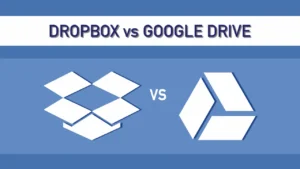
Offline Access
- Google Drive:
- Limited offline functionality, especially for non-Google file formats.
- Requires files to be marked for offline access in advance.
- Dropbox:
- Robust offline access with automatic syncing of changes.
- Seamless transition between online and offline modes.
Real-Life Example: Consider a scenario where you need to edit crucial documents while on a flight without internet access.
Pricing and Storage Plans
- Google Drive:
- Competitive pricing with various storage plans.
- Generous free tier with 15 GB of storage.
- Dropbox:
- Slightly higher pricing but offers advanced features in paid plans.
- Free tier with limited storage but easily expandable through referrals.
Real-Life Example: Think about your budget constraints and the amount of storage you genuinely need for your files.

User Reviews
Let’s take a look at what users are saying:
- Google Drive:
- Positive feedback on seamless integration with Google services.
- Some users report occasional issues with large file uploads.
- Dropbox:
- Praised for its straightforward interface and ease of use.
- Some users mention concerns about pricing compared to competitors.
Real-Life Example: Hear directly from users who have experienced these platforms in various scenarios.
Conclusion
In the showdown between Google Drive and Dropbox, the winner depends on your specific needs. Consider your device preferences, collaboration requirements, offline access necessities, and budget constraints. Remember, the best fit is the one that aligns with your unique workflow and priorities.
Make an informed choice, and let your cloud storage journey begin!